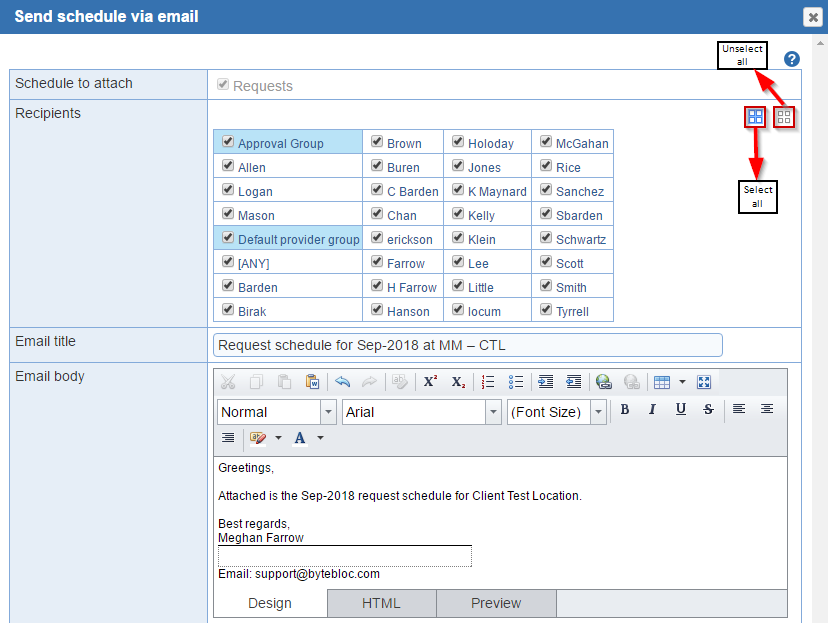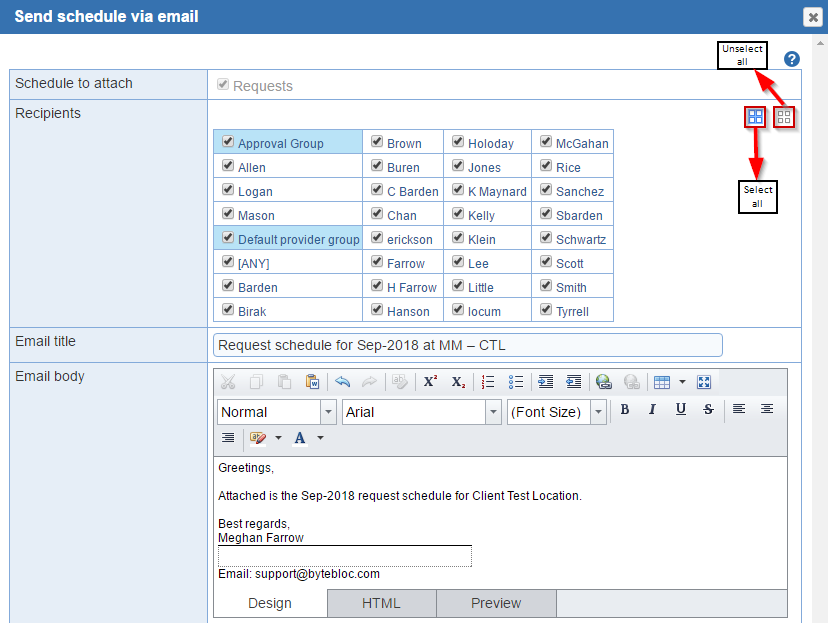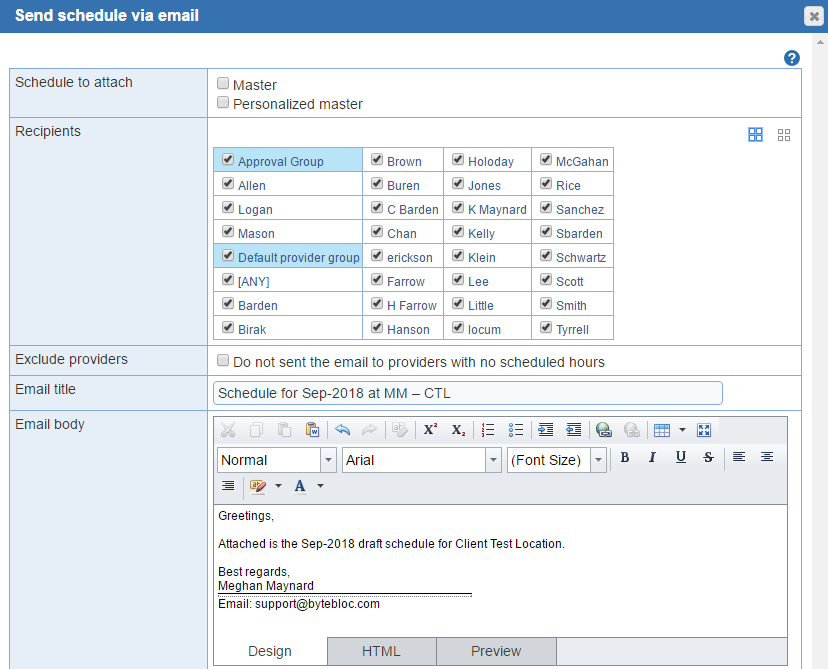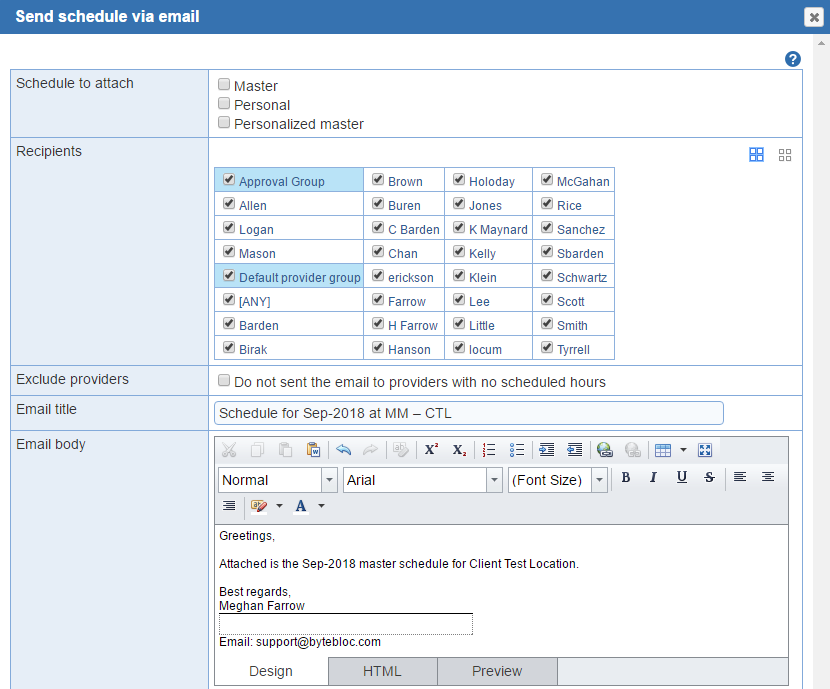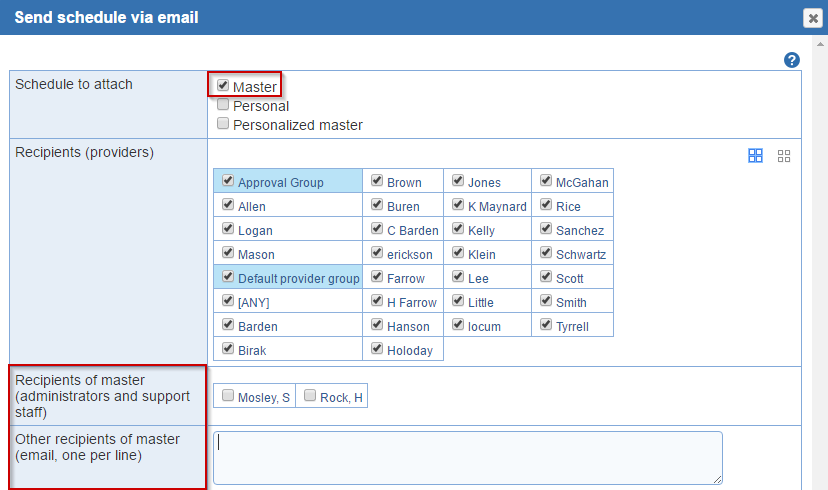Open topic with navigation
Email schedule
Send a PDF of the current schedule to providers by email.
Requests
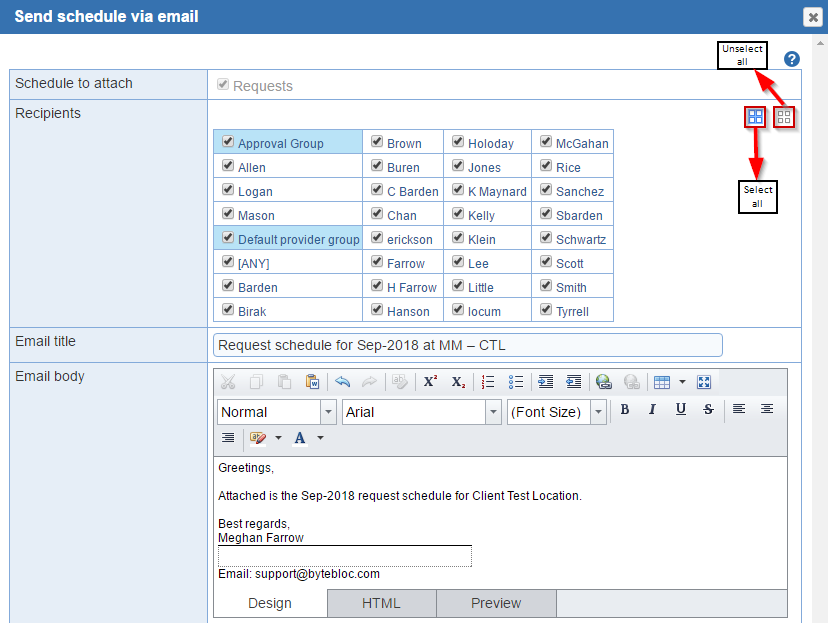
Draft: When sending schedules via email to providers for draft schedule revisions, the schedules can be included in main format in addition to the preexisting ability to send them in personalized main format.
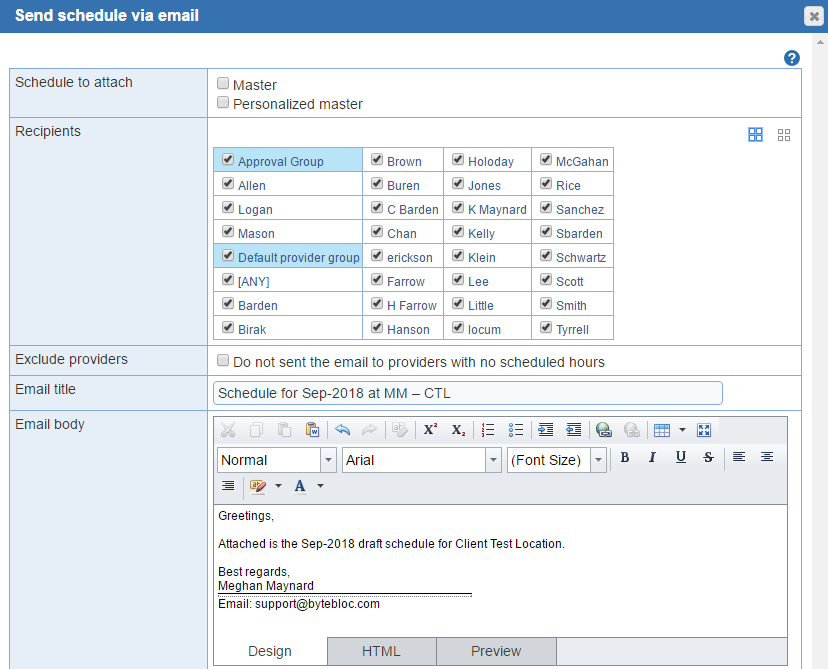
As-scheduled, As-worked and Working revision:
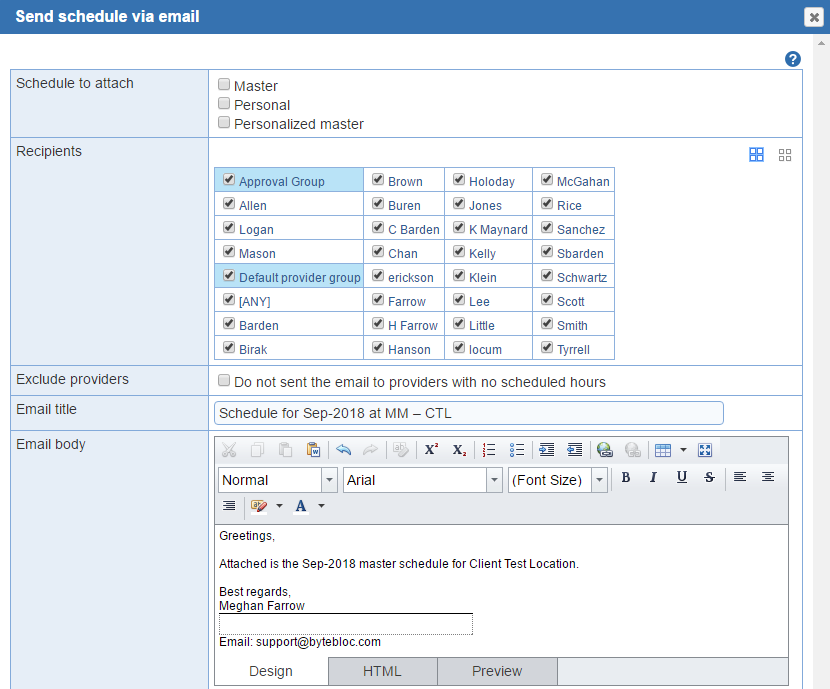
Schedule to attach: 'Requests', 'Main', 'Personal', and 'Personalized main'
- Request: A printed calendar, with the name of each shift printed on the days that it needs to be scheduled, allowing providers to designate shifts for which they want to be scheduled or shifts which they need off.
- Main: A printed calendar that normally includes all shifts in all sites in a single location.
- Personal: Prints individual schedules for each provider. A calendar format is used, with each day in the calendar listing the names of all shifts scheduled for one provider. Includes the provider's number of hours and shifts.
- Personalized main: Prints all shifts of the current schedule in a calendar format, highlighting the name of one provider wherever it occurs on the schedule. Includes the provider's number of hours and shifts.
Exclude providers: When sending schedules via email, the recipients of the emails can be selected by provider group. Additionally, providers with no scheduled hours can be excluded from receiving the emails.
Recipients (providers): By default all providers are selected. You have the ability to send a PDF to one provider or a selection.
- You can now send to other recipients for a main schedule only.
- Recipients of main (administrators and support staff): PDF for schedules can be sent to support staff with the 'view schedules' privileges and to users with the 'administrator view only' privilege at the request of the location administrator. The user logged in now corresponds to one of the persons listed and their name is pre-selected when the 'Main' option is chosen.
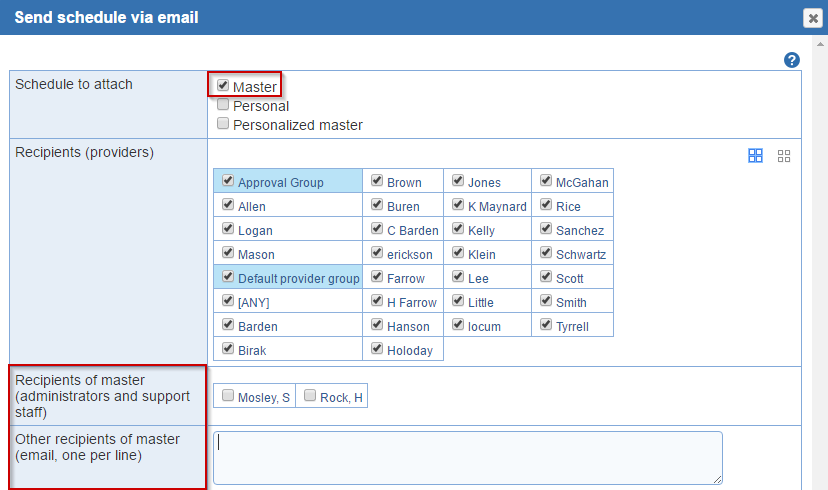
- Other recipients of main (email, one per line): PDF for schedules can be sent to recipients who do not have an account with ByteBloc
- These fields are available when sending a PDF of the main schedule only.
Email title: You can update the default subject line to your preference.
Email body: You can change the default greeting, upload your document from Word or manually make an adjustment. An unlimited amount of text can be entered for the publication note included in publication email notifications.
Note:
- Individual main PDFs are now attached to the email when the provider has no scheduled hours. A 'Main' schedule option is also available when emailing a 'Draft' schedule.
- Administrators will now receive a copy of the 'Personalized main' PDF.
- Duplicates (schedule PDFs) will no longer be considered duplicates in the future.