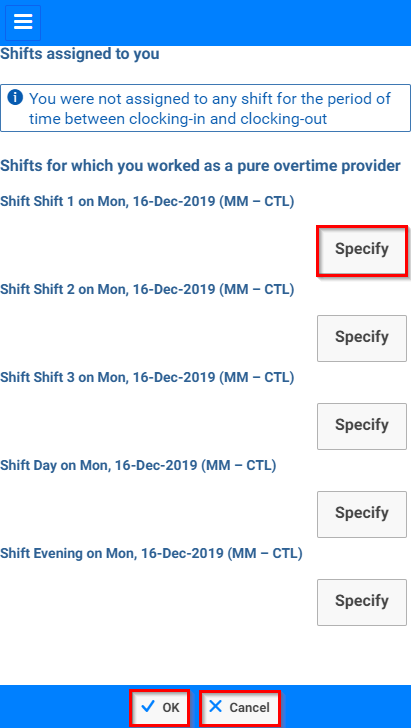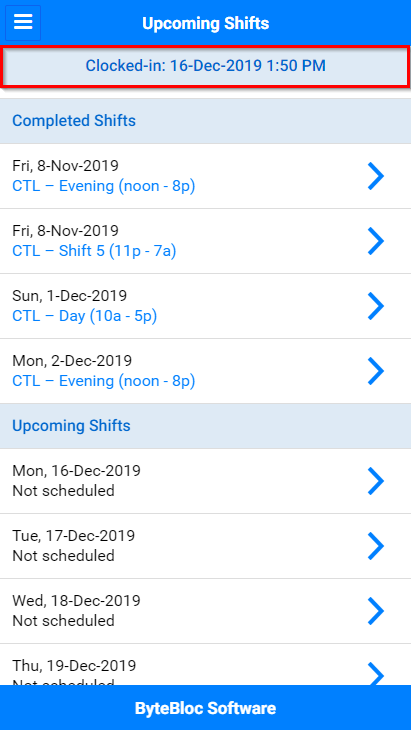
Clock in to start recording hours for the shifts assigned to you from the menu.
You'll see that you're 'Clocked-in' from the 'Upcoming Shifts' screen.
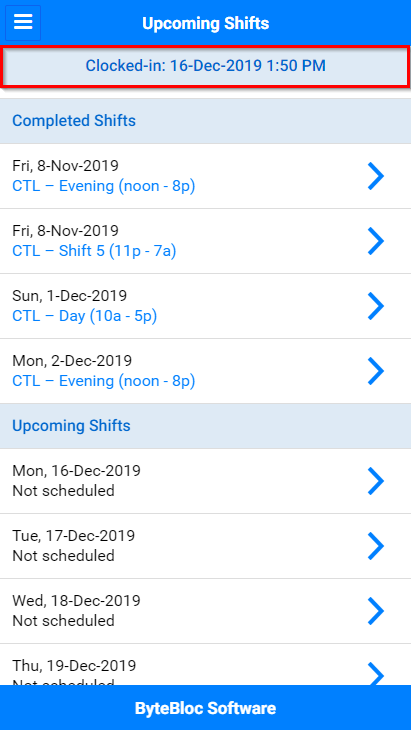
To 'Clock Out' select the option from the menu.
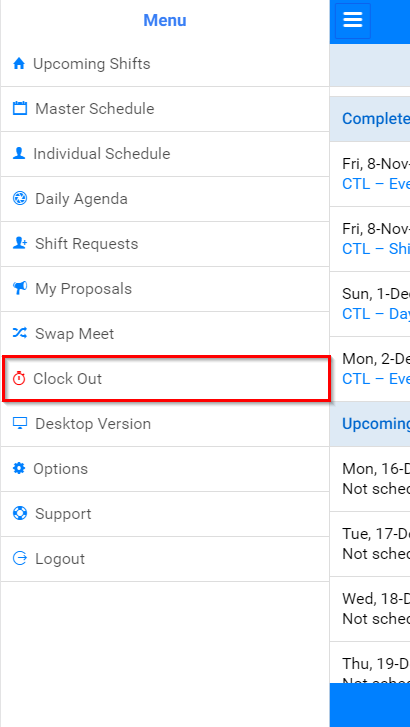
Click on 'Specify' to edit your hours and 'Save' to confirm and update.