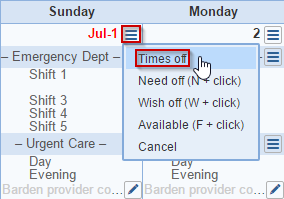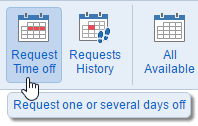
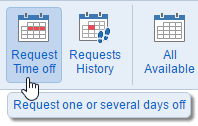
If you need to request one or several days off in a row, you can mark off by selecting the 'Request Time off' button in the top menu. Select the 'Times off' option and the 'Request time off' window will display. Here you have the option to choose from 'Need off' or 'Wish off' for your request.
Then, you'll be able to select a 'Starts' and 'Ends' time for the days you end up taking off. Next, click the 'Applicable locations' option for which the time off applies to. You also, have the option to make this a recurring event by choosing the 'Recur' feature.
Therefore, select the days of the week (Sun, Mon, Tue, Wed, Thu, Fri, and Sat) on which your time off occurs on by selecting 'Occurs on days'. The trash can icon displays after making your requests for the day. Select the icon to 'Delete' your requests if you found out you're available for that day.
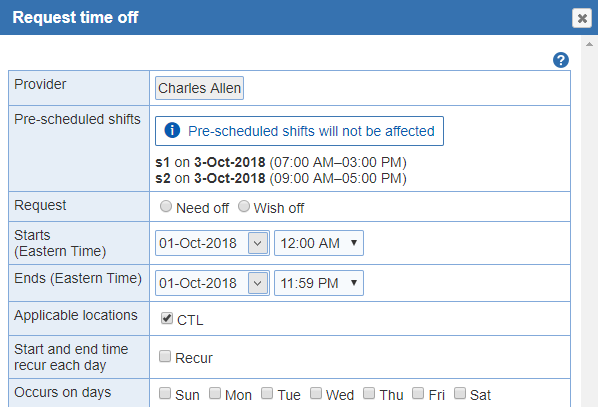
Note: To set a range of dates off using the key combination, click the 'Need off' or 'Wish off' option from the menu, then click the Shift key or Alt key plus, the 'Need off' or 'Wish off' option from the menu on the last date. This will mark several days off.
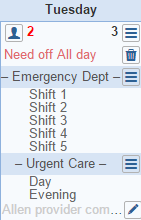
You can also set the status of an individual day by clicking on the shift then selecting an option from the menu, as:
Times off: You can mark off by selecting the 'Times off' option within the menu located in the top right corner of any day. Select the 'Times off' option and the 'Request time off' window will display.