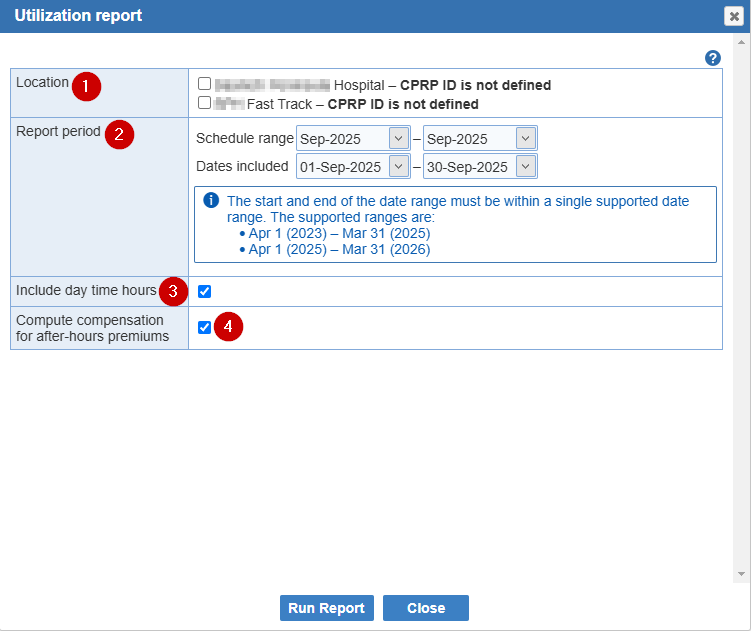
Generate a utilization report for health authority reporting purposes. The 'Utilization Report' and the hours report include the indirect hours. In addition, the utilization can include provider invoices based on after-hours premiums (Evenings, Nights, Weekends/Holidays).
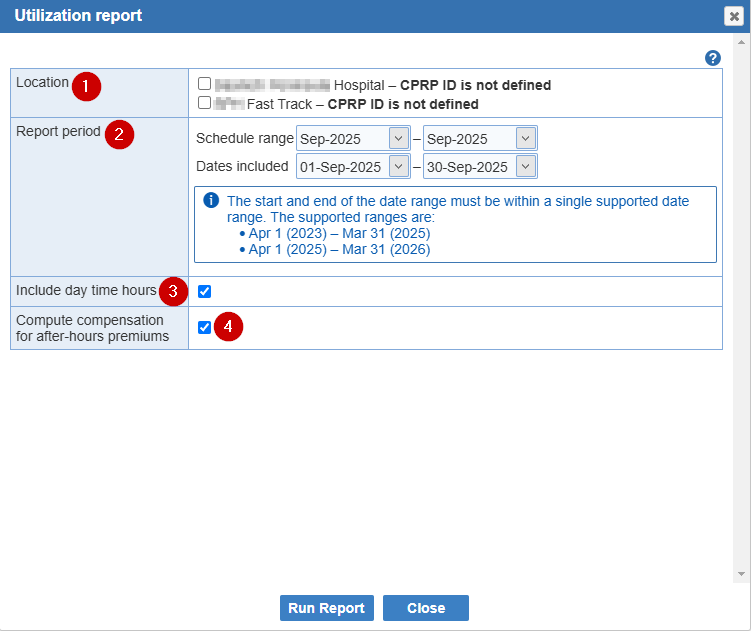
Note:
- To use the report, you will need to add the CPRP ID and PRAC#.
- CPRP ID: Identifies the contract under which services are provided by the location.
- PRAC#: Physician personal MSP number
- The rate period categories correspond to the daytime and after-hours premiums as defined by the provincial government in BC (Evenings, Nights, and Weekends/Holidays). These categories are distinct from those defined for the location.
- The report includes some calculations and data validation replicated from the template (for example, incomplete rows are highlighted in yellow).
RATE PERIOD:
- Daytime (08:00-18:00): $0/hr
- Evenings (18:00-23:00): $25/hr
- Nights (23:00-08:00): $35/hr
- Weekend/Holidays (08:00-23:00): $25/hr