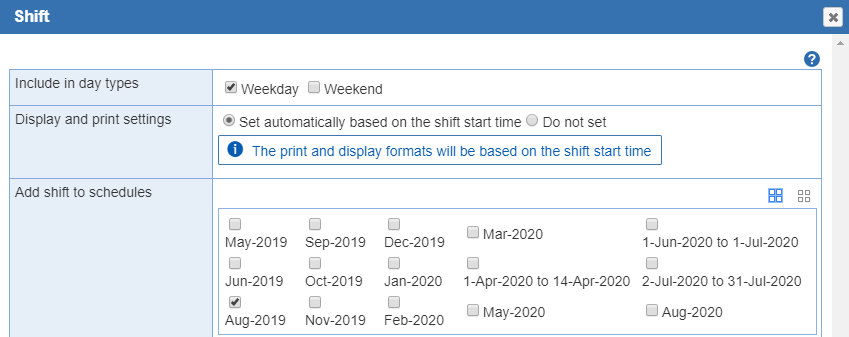
When a shift is newly configured, the display format of the shift and its inclusion in the schedule key can be determined automatically based on the shift start time. Additionally, the shifts can be added to the desired day types and schedules.
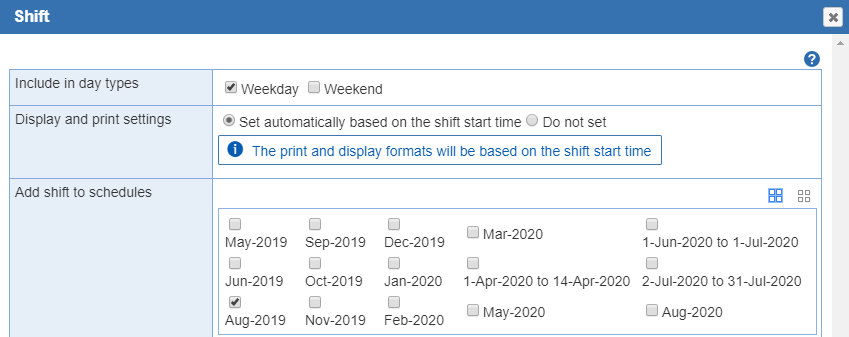
Include in day types: Existing day types will be displayed to choose from.
Note: You'll receive a warning message if you do not choose a selection.
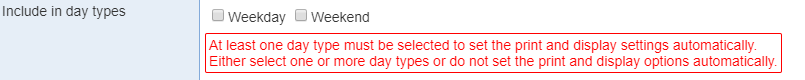
Display and print settings:Enable 'Set automatically based on the shift start time' for the new shift or disable these options by selecting 'Do not set'. The 'Do not set' option will allow you to set up the new shift within these screens separately from the 'Scheduler' portal.
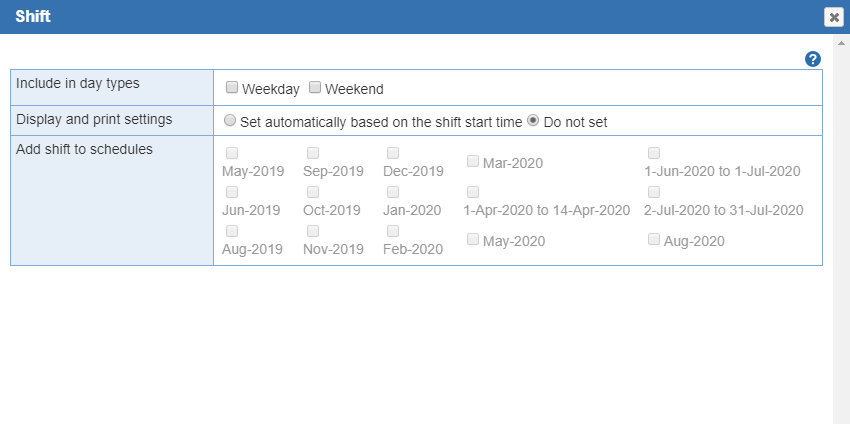
Add shift to schedules: (Optional) Select the schedule periods you want to include the new shift in by default.