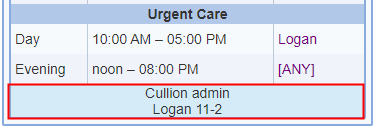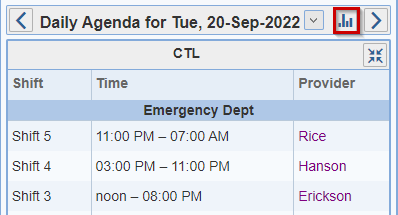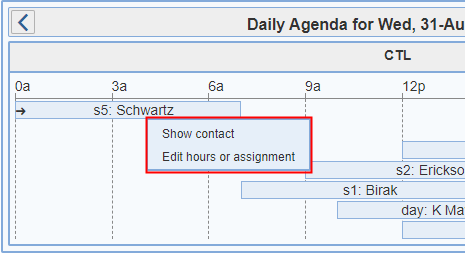Open topic with navigation
Scheduler Portal
Administrators can access schedules, reports, shifts, and provider settings all in one page.
Schedules
Add: Create a new schedule.
Manage: Publish requests, draft, and work schedules to providers, and manage the description and title for schedule versions.
Print: Schedules can now be printed by location, date range, active or inactive providers, and can include shift and hours. The printout will be generated with your current print options. It will be sent via email when it becomes available.
Future off: View and manage request days off in advance of the current request schedules
Daily Agenda: Displayed in the 'Agenda' as default are the scheduled shifts for today's date. You can look at prior and future dates by using the back and forward arrows. A calendar is also available to pick a date.
Reports
Availability: Export all the provider off request in tabular format.
Attestations: Generates a list of work attestations by providers
Hours: Generate a summary of worked and scheduled shifts at some or all of the locations in your group.
Shifts: Export scheduled shifts in tabular format
Summary: Generate a 'cumulative summary' of shifts and hours for providers spanning a customizable period of time.
Customize schedule
Shifts: Manage all available shifts.
Shift relations: Manage how your shifts relate to each other.
Day types: What days of the are your shifts used?
Categories: Manage summary categories
Holidays: Manage Holidays
Providers: Manage provider settings
Cycles: Manage Cycles
Request restrictions: Define days when off requests are restricted
Future off: Note that the 'Future off' tool will display if the 'Future off Requests' require approval for the location.View and manage request days off in advance of the current request schedules
Print Settings: Specify how should your shift be printed.
Display Settings: Specify how your shifts should be displayed.
Title & Key: Manage schedule title & key settings
Notifications: See current notifications regarding any schedule changes or system announcements. A notification is added upon login for users with the 'edit all' privilege when there are pending schedule changes that need to be reviewed.
Note: All 'add/edit' pages and modal popups can save (CTRL key + S key) and cancel (ESC key) using keyboard shortcuts.