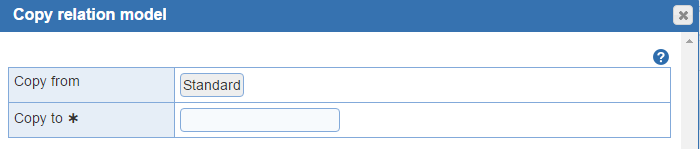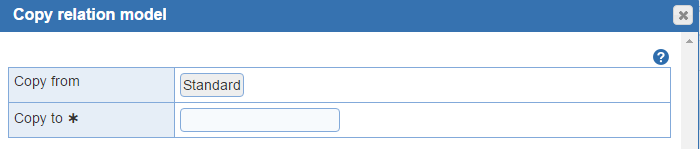
Copy Relation: Select the 'Name' from the 'Shift Relation Model' screen. Now, select the 'Copy Relation' button from the menu. The 'Copy relation model' window will display. By default the 'Shift Relation Model Name' of the model you selected will be pre-filled in the 'Copy from' text area. Here you can copy the settings from one 'Shift Relation Model' to another 'Shift Relation Model'. Enter in the 'Shift Relation Model Name' for the 'Copy to'.