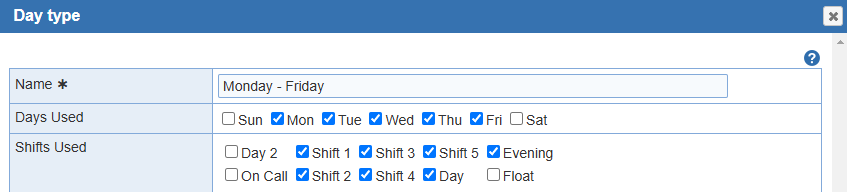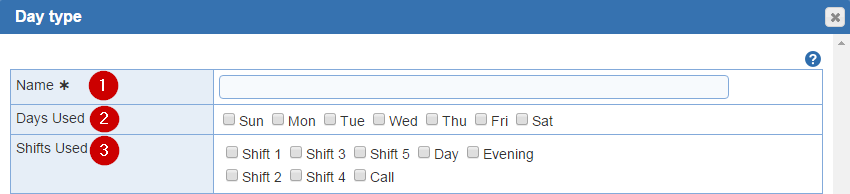
Add Day Type: To create a new 'Day Type', click the 'Add Day Type' button within the menu. The 'Day type' window will display and here you can start entering in your information. A single 'Day Type' assigned the name All Days is created by default. Twenty-nine additional 'Day Types' can be added.
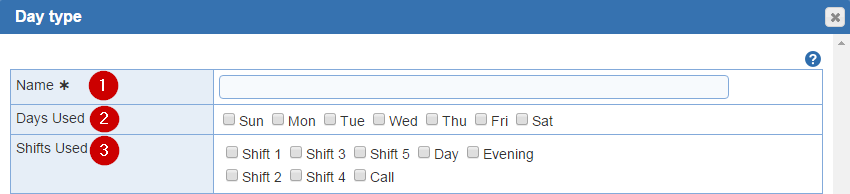
1.Day Type Name: This is used as a label. You can keep the All Days name or rename it to whatever you want. The asterisk indicate that it's a required field.
Example: Weekend, Weekday, Holiday, All Days, Tues-Thurs, and Fri-Mon
2. Days Used: This indicates the days of the week that the 'Day Type' is usually used. This field contains a series of check boxes labeled Sun Mon Tue Wed Thu Fri Sat, comprising the first three letters of each of the names of the seven days of the week. The days of the week that each 'Day Type' is usually used are selected by clicking on the check box representing that day of the week.
Example: A Sat-Sun 'Day Type', normally used on Saturdays and Sundays, should be defined to have Sunday and Saturday displayed in the 'Days Used' area.
Example: A Sat-Sun or Weekend 'Day Type' would normally be used on Saturday and Sunday, a Mon-Fri or Weekday'Day Type' on Monday, Tuesday, Wednesday, Thursday, and Friday.
3. Shifts Used: All of the active shifts will be listed next to a check box. Here you can choose which shifts are associated with which 'Days Used'. Displayed the names of the shifts that are used in each 'Day Type'. A maximum of 64 shifts can be assigned to each 'Day Type' (representing all of the 64 shifts that can be scheduled by the Scheduler, and the 64 shifts maximum that can be scheduled in a day). The order in which the shifts are listed is determined by the order in which you have arranged them in the 'Manage Shifts' screen.
Note: 'Day Types' can be created for days of the week that have 'No Shifts' associated with them.
Edit Day Type: Select a 'Day Type' then click the 'Edit Day Type' button in the top menu. The 'Day type' window will open and here you can make your edits to the 'Name', 'Days Used', and 'Shifts Used'.