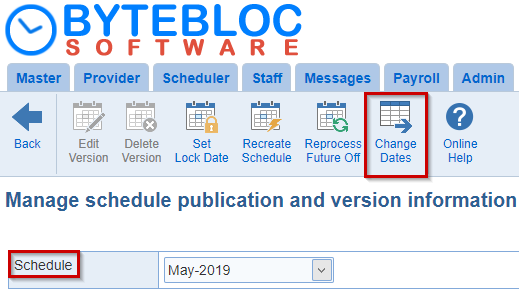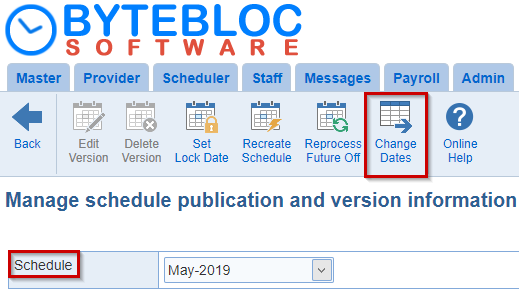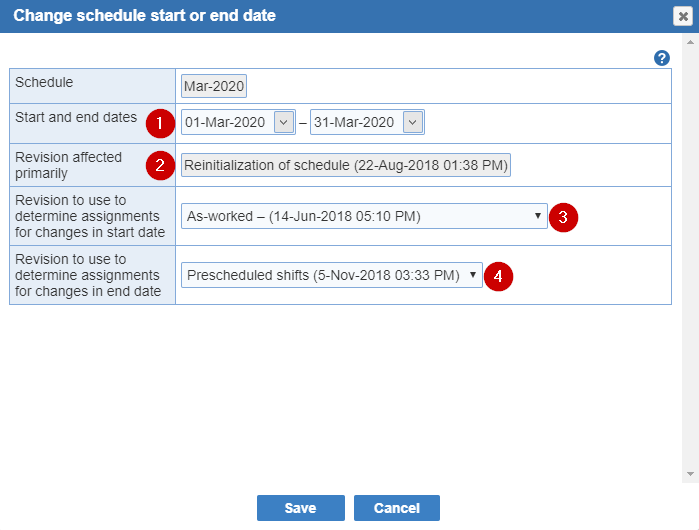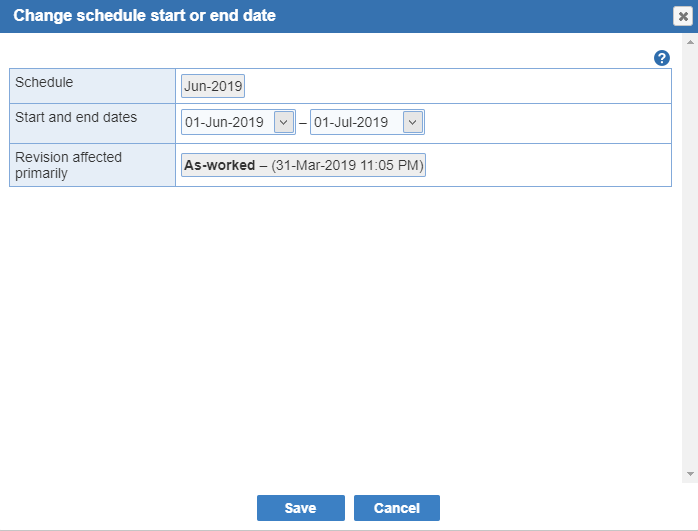Open topic with navigation
Change Dates
The start and end dates for schedules can be changed from the 'Manage' schedule screen.
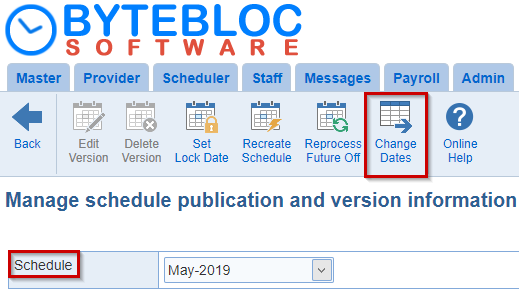
- A message will display the schedule start and end dates.
- To 'Change Dates' select the schedule from the drop down menu and select 'Change Dates'.
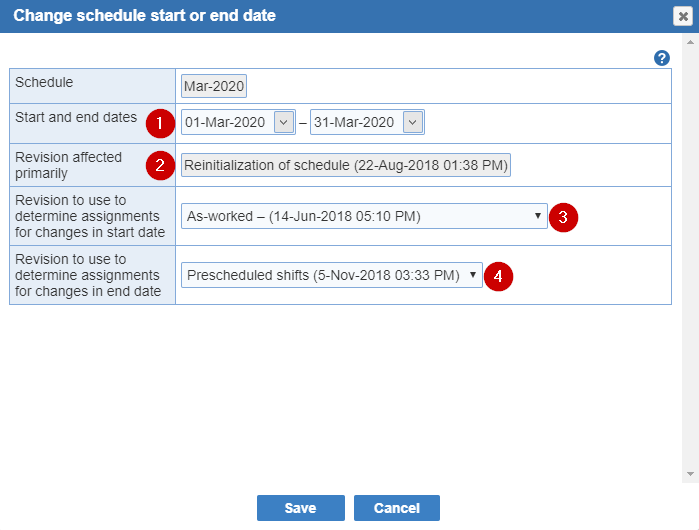
- Start and end dates: Update the new start and end dates from the drop down menus. The schedule will be extended or shortened and the assignments for the days added or removed depending on the start or end date selection.
- Revision affected primarily: The latest version will display for the start and end dates by default.
- Revision to use to determine assignments for changes in start date:Select the specific version from the list of options ('Working revision', 'Requests', 'As-scheduled', 'As-worked').
- Revision to use to determine assignment for changes in end date:Select the specific version from the list of options ('Working revision', 'Requests', 'As-scheduled', 'As-worked').
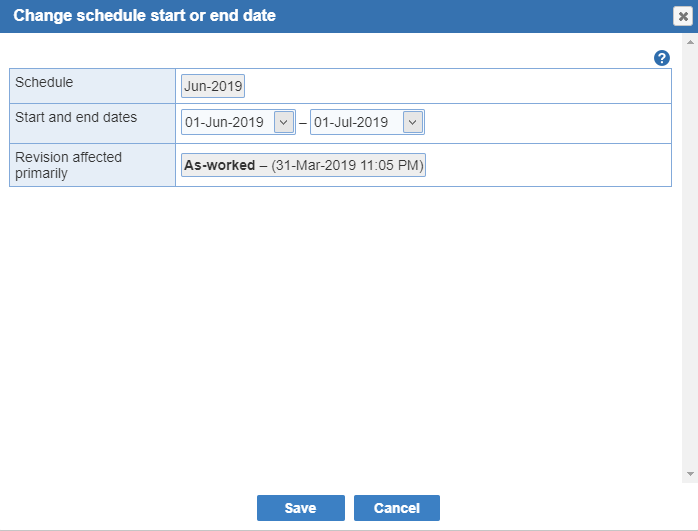
- Once you choose the start or end date, the revision to determine assignments will be automatically added by default.
Note: The next schedule has to be created if you're going to extend into the end date of the next month.