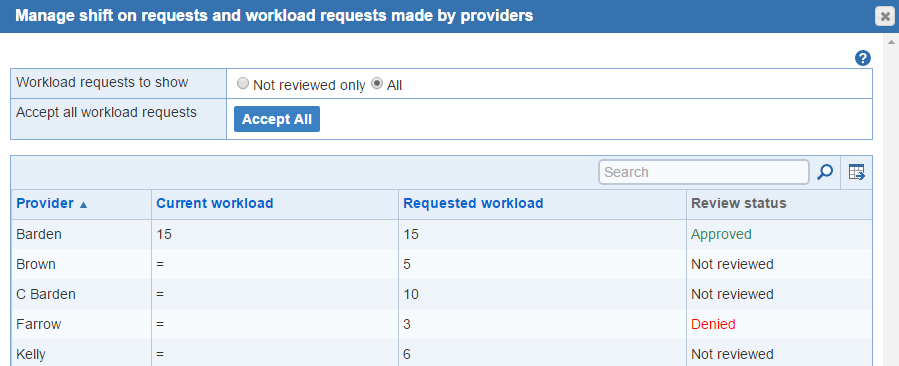
Approve or deny the number of shifts or hours requested for this schedule.
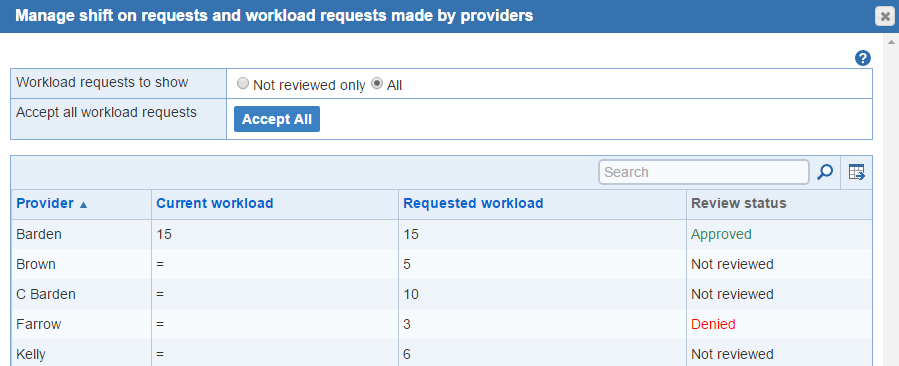
Workload requests to show: You can choose from 'Not reviewed only' or 'All'.
Accept all workload requests: All pending workload requests were approved and are ready to be saved.
Provider: The printed names of the providers will be listed.
Request type: Total Hours, Total Shifts, High Priority Shifts, Medium Priority Shifts, Low Priority Shifts, Weekend Preference, Shifts in a row, and Category shifts in a row
Current workload: Existing total hours or shifts will be displayed. This information is entered into the 'Provider Information' screen by the schedule administrator.
Requested workload: The total hours or shifts a provider requested in the 'Shift Requests' screen.
Review status: Informs you if you've reviewed the status of the requested on shift (Not reviewed, Approved, and Denied). Also, you can manually 'Approve request' or 'Deny request' individually.
Note:
- The sort option is available for all headings.
- 'Workload requests' can be exported from the edit revision screen.