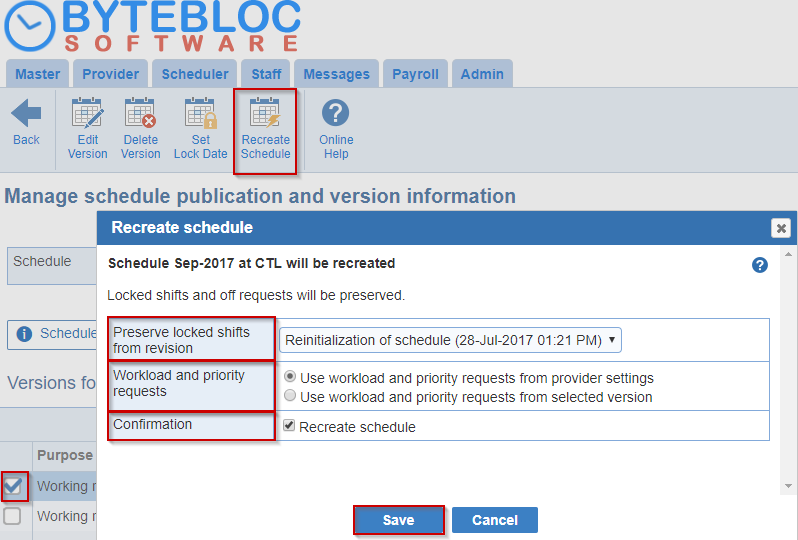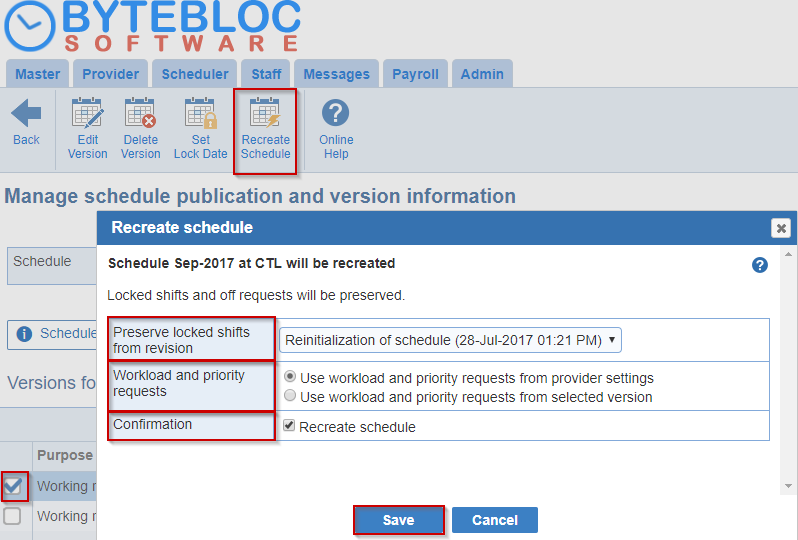Open topic with navigation
Recreate Schedule
Recreate 'Working revisions' and 'Requests' versions of a schedule.
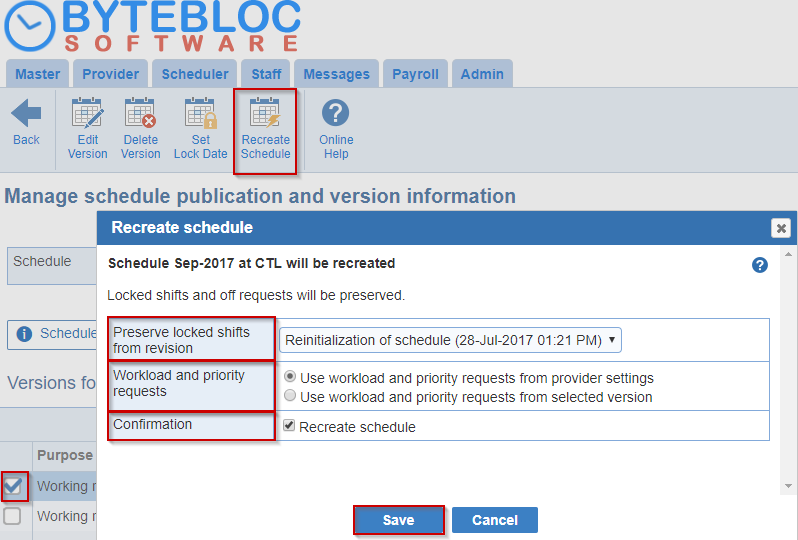
- To 'Recreate Schedule', select the 'Working revision' or 'Requests' from the drop down menu, click on the check box next to the version, and select 'Recreate Schedule'.
- Locked shifts and shift and time off requests will be preserved.
- The new version is called, 'Reinitialization of schedule'.
Preserve locked shifts from revision: Select the draft or working revisions from the drop down list.
Workload and priority requests: When recreating a schedule, the provider workload requests can be reset to their default values or copied from the schedule version used to recreate the schedule. Workload requests include the total workload (i.e., number of shifts or hours) and the high, medium, and low priority workloads for all providers included in the schedule.
When option 'Use workload and priority requests from provider settings' is selected, the values set for providers in the 'Manage Providers' > 'Provider Information' screen for the Total workload and the High, Medium, and Low priority workloads is be used when recreating schedule.
When option 'Use workload and priority requests from selected version' is selected, the workloads set in the recreated schedule are copied from the version used to recreate the schedule, subject to the following rules:
- If both the version used to recreate the schedule and the 'Manage Providers' > 'Provider Information' screen use the same type of count for the total workload (i.e., either shifts or hours), then the total workload is copied from the version selected to recreate schedule. The workloads as-requested by providers in the shift requests screen and the approval status for the workload requests are copied also. If the type of workload differs between the version selected and the 'Manage Providers' > 'Provider Information' screen (e.g., one uses shifts and the other uses hours), then the values for the 'Manage Providers' > 'Provider Information' screen are used and the workload as-requested by providers and the corresponding approval status are not copied.
- The workload for the high, medium and low priority categories are copied from the version selected to recreate the schedule based on the category for the workload. For example, if the high priority workload for the selected version corresponds to category 'Night Shifts' and the 'Manage Providers' > 'Provider Information' screen specifies the Weekend Shifts' category for the high priority workload and the 'Night Shifts' category for the medium priority workload, then the medium priority workload in the recreated schedule is set to the high priority workload in the version selected to recreate the schedule. If a category for either the high, medium, or low workloads in the 'Manage Providers' > 'Provider Information' screen is not used in the version selected to recreate the schedule, then the corresponding workload in the recreated schedule is based on the information in the 'Manage Providers' > 'Provider Information' screen.
Confirmation: Click on the 'Recreate schedule' check box to confirm.
Note: 'As-scheduled', 'As-worked', and final revisions cannot be recreated. A schedule can be recreated when it has only working or request revisions.