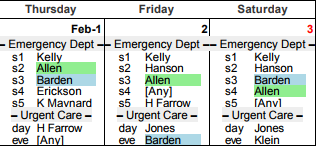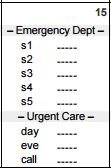
To help distinguish between these different calendar formats, they are referred to by the following terms:
Blank schedule: (can be Main or Site Main)
A printed Main or Site Main schedule (showing all scheduled shifts at the location or site), but with all shifts printed as a blank lines on the schedule.The definition and appearance of each of the printed calendar formats is demonstrated by samples below. The samples suppose that you are scheduling an emergency department (ER) and an affiliated urgent care clinic (Clinic), staffed by both physicians and physician assistants (PA's). ER, Clinic and PA have been established as separate 'sites' in the 'Admin' tab > 'Edit Location' > 'Schedule' section.
A sample day from a Blank Main schedule would appear as:
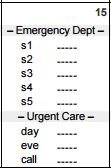
Main Schedule: A printed calendar that normally includes all shifts in all 'sites' in a single 'location'. If desired, main schedules can be printed across more than one page. When a location includes only one site, it is referred to simply as a Main Schedule. A Main schedule, printing all shifts at all sites and would have shifts that might appear as:
Main (all sites)
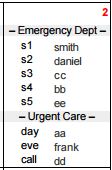
Showing all shifts and all sites. If the location has no customized sites (i.e., you are printing a Main Schedule) or you are printing a Main schedule but elected not to print the site names, the same day would be printed as:
Main (no customized sites)
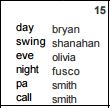
Though blank lines or dotted lines could be placed between the sites to make the schedule more readable.
Note: While the Main normally prints all sites in the current location, you can exclude certain sites from the Main using the 'Select Sites' button.
Site Main Schedule: A printed calendar including only the shifts scheduled in a single site. An Urgent Care Site Main schedule, showing only the shifts scheduled in the Urgent Care for the same day as above, would be printed as:
Site Main (one site)
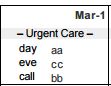
Individual schedule: A printed schedule showing all shifts at all sites for an individual provider. For example, printed on Dr. Smith's Individual schedule appears as:
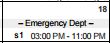
Note:
- The 'Individual Schedule' can be used as a time reporting sheet for your providers. They can mark up and confirm any changes in the 'Individual Schedule'. The changes can be used to make changes to the 'As-scheduled' schedule to make an 'As-worked' schedule. Modifications to the standard hours can be made for staying late, leaving early, or splitting a shift using the 'Adjustments' screen, which can then provide export (several file formats are available) of the exact worked hours needed for payroll purposes.
- Additional space is now allocated to holiday names when printing. If the holiday name is long, it is still possible that it will be truncated in the printout.
- The printing of tables and grids is enhanced when using the browser print function.
- Workload requests are included in printout of the request schedule.
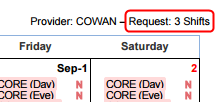
- In PDF printouts of schedules that include the name of the provider at the top right of the header, the provider name is highlighted with the same color as used to emphasize the shifts assigned to the provider.
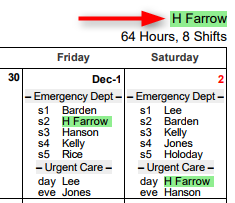
- The highlighting from both provider selectors is reflected in the PDF.