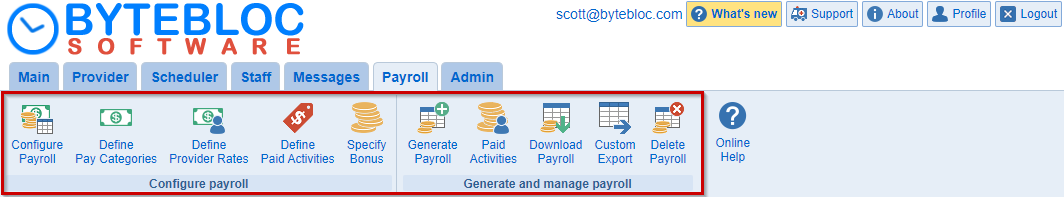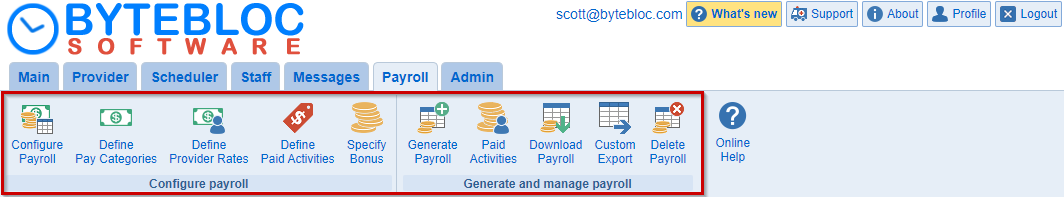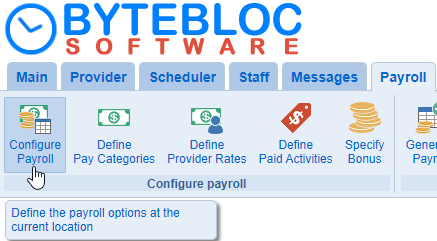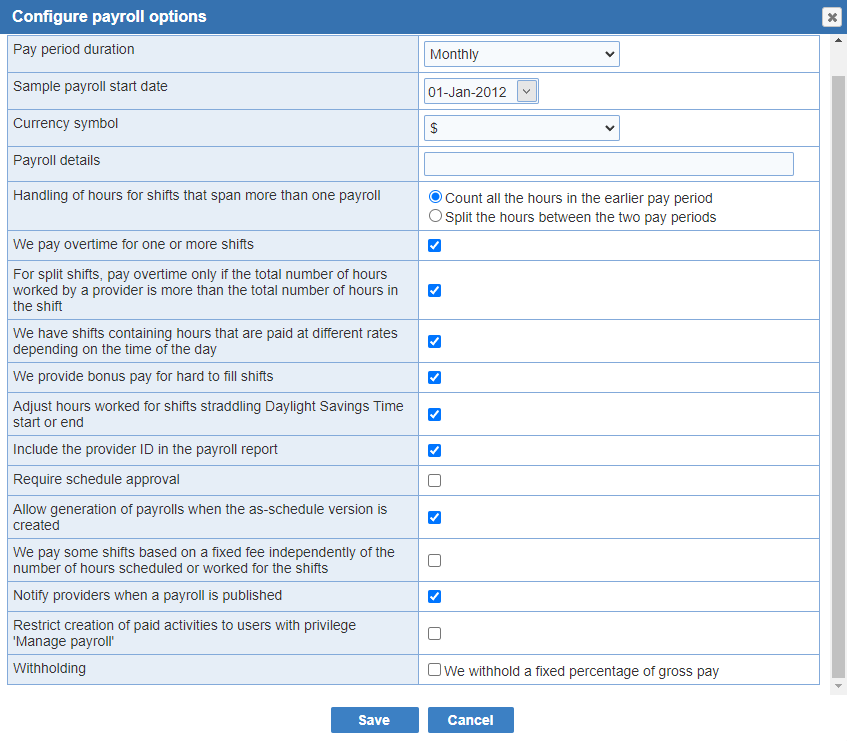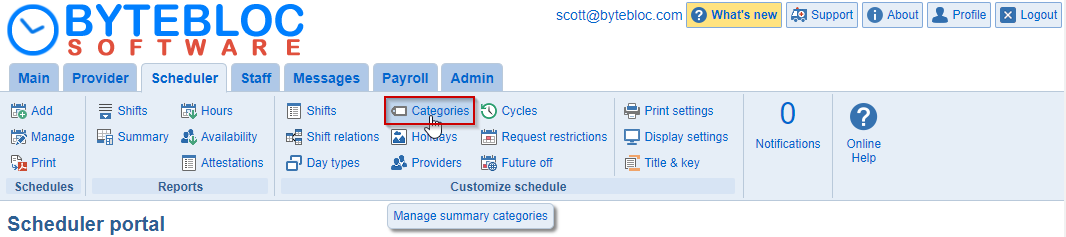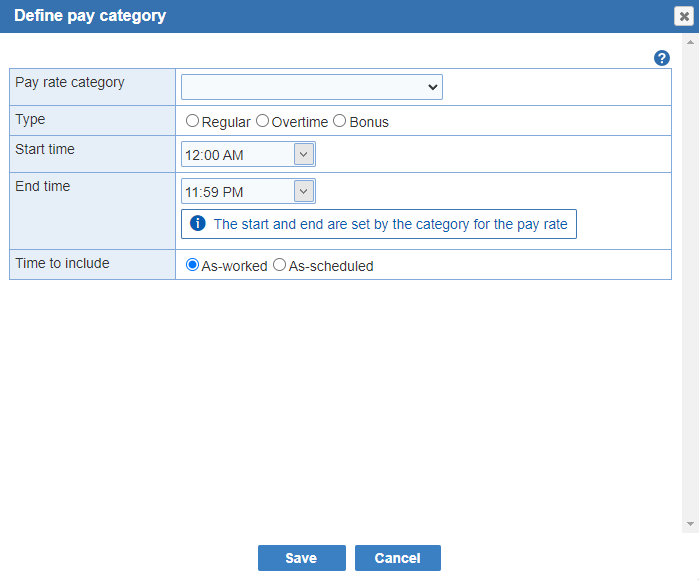Open topic with navigation
How to configure payroll
The payroll summary can be set up within the 'Payroll portal' and 'Scheduler portal'
Payroll setup:
Specify the options
Configure Payroll
Categories
Define Pay Categories
Define Provider Rates
Define Paid Activities (Optional)
Paid Activities (Optional)
Specify Bonus (Optional)
Generate Payroll
Custom Export (Optional)
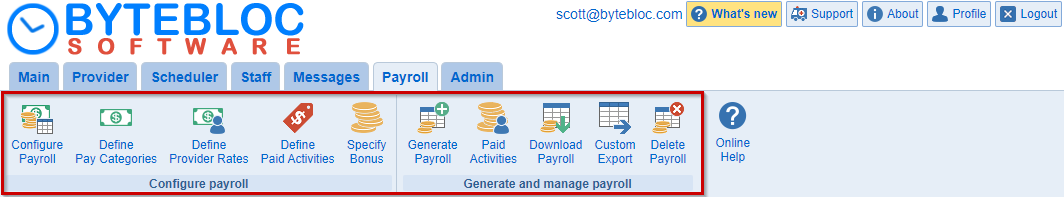
Configure Payroll
- In the 'Payroll portal' click on 'Configure Payroll' from the menu
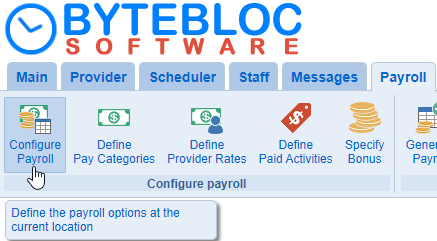
- Specify the options for the payroll
- Pay period duration (required)
- Handling of hours for shifts that span more than one payroll (required)
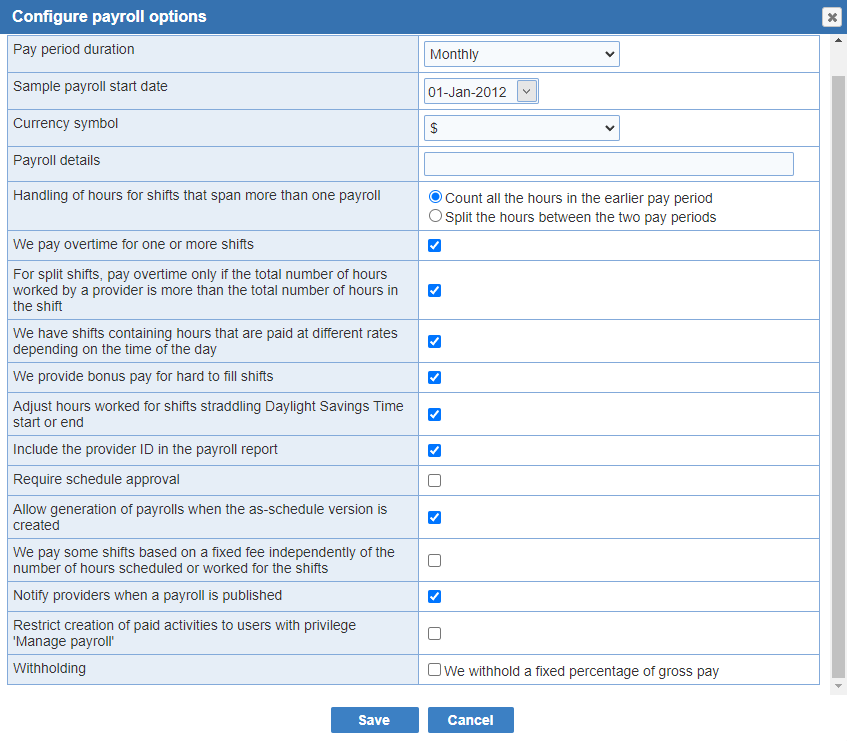
- After selecting your options, click ‘Save’ to continue.
Categories
- Create 'Categories' for shifts and hours that are paid at different rates
- Click on the ‘Scheduler’ tab
- Note: You’ll need 'Location Admin' privileges to access the ‘Categories’ screen
- Then, select ‘Categories’ from the ‘Customize schedule’ section of the menu
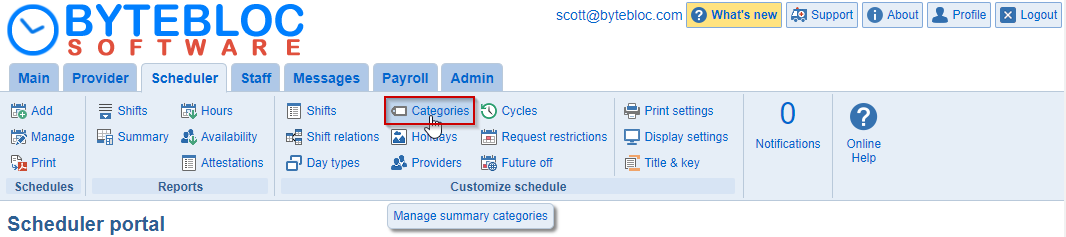
- The 'Add Category' button is located within the 'Categories' screen. The 'Summary categories' window will open. Here you'll be able to enter in the 'Category type', 'Name', 'Statistic type', and 'Shifts'. An unlimited number of categories can be defined.
- Now, click on the ‘Add Category’ button to add an hours or shift category for the payroll portal.
Define Pay Categories
Define the pay rate categories for the payroll.
- In the 'Payroll' portal, select 'Define Pay Categories' button from the menu to create the pay categories based on the shift and hour categories
- Click on 'Add Pay Category' to create the pay categories
- Now, select the 'Pay rate category' from the drop down menu
- Type: Choose either 'Regular', 'Overtime' or 'Bonus' for the pay category type plus, the 'Can apply to overtime' option.
- Time to include: Choose 'As-worked' hours
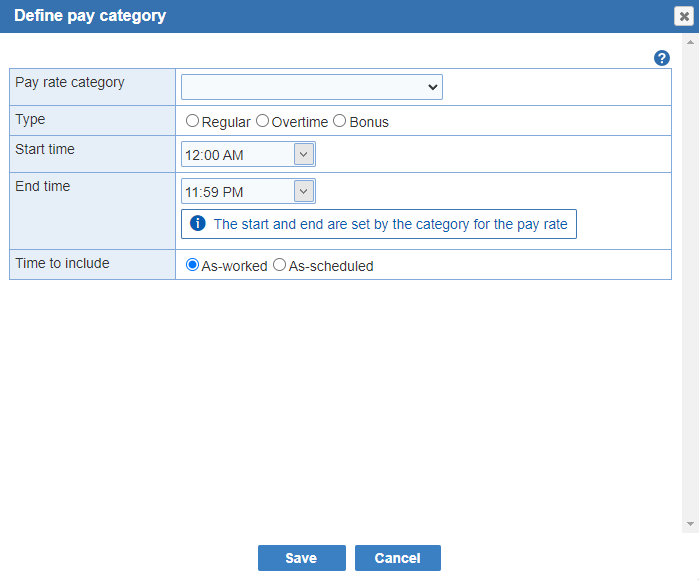
- Lastly, click 'Save' to add the new pay category.
- Note: Repeat the steps above to add more pay categories.
Define Provider Rates
- In the 'Define Provider Rates' screen, the hourly or shift rate can be added.
Defines the rates that apply for each provider for the pay categories. Entry of payroll information is optional. If your schedule does not require these features.
Enter in 1 for the base pay hours or if the providers
Most non-academic medical care providers are reimbursed for their services at an hourly pay rate depending upon the number of hours that they work providing care. The hourly pay may be fixed rate for each hour that is worked, or the pay may vary depending upon which shift or which time of day is being worked. If the pay rate varies, it is often a multiple of some fixed minimum value. ByteBloc payroll calculations require that a 'Base Pay rate' be entered for all providers. Worked hours that do not otherwise fit into another payroll category are automatically calculated for reimbursement at the 'Base pay rate'.
Run the payroll: